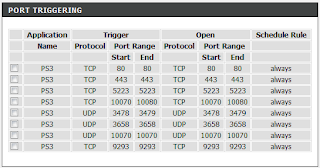Okay, so I bought a brand spanking new D-Link DSL-2740B router to solve all my problems, except it created a new problem for me. :-| I like to play games sometimes (like the thoroughly excellent
Red Dead Redemption) and it seems my PS3 just couldn't figure out the NAT type. I configured the access point as usual, yet each time I went to Test Internet Connection, bammo - it failed on testing NAT.
This was confusing because my old Belkin didn't need any special configuration to work with my PS3, it just seemed to work. So, with the usual hesitation, I set about googling to find some answers.
After trying a few keywords, I came up with the usual rubbish suggestions, everything from disabling UPnP and putting the PS3 in the DMZ with a static IP to putting my router in bridge mode. Clearly, there are a lot of people out there in Internetland who like to give advice (and kudos to them) but unfortunately don't really know what they're talking about and only succeed in muddying the waters.
So, here is my solution to solving the NAT problem with D-Link routers. You have to manually configure the trigger ports so the D-Link will let the PS3 open the ports it needs.
This page on the Playstation Network site actually tells you the ports you need to set up.
Here's some instructions to set up your D-Link properly:
1. Go to the D-Links web admin page and log in.
2. Go to the "Advanced" settings.
3. Pick Port Triggering from the menu.
5. Click Apply.
When you're done, you should see something like this:
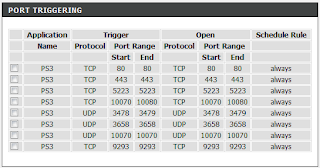
Now, with these settings in place, I re-hit Test Internet Connection on the PS3 and I got the much coveted NAT Type 2, which basically means your PS3 things it can open ports at will. Of course, it can only actually open the ports you've allowed it to, and only if no other app / device is using those ports, but you should have no trouble connecting to the Playstation Network and playing games. Now, back to hunting down outlaws in the Old West... :-)